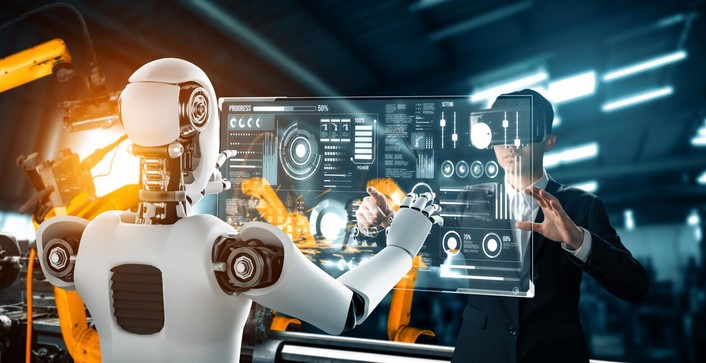In the rapidly evolving world of IT, organizations are increasingly adopting cloud automation to streamline and scale their operations. Cloud automation refers to the use of automated processes and tools in cloud computing environments to manage infrastructure, applications, and services with minimal manual intervention. By leveraging cloud automation, businesses can reduce operational complexity, improve efficiency, and ensure that IT operations are aligned with business goals. This article delves into the key benefits, use cases, and best practices for implementing cloud automation at scale, offering insights into how organizations can simplify their IT operations in the cloud.
Understanding Cloud Automation and Its Benefits
1. Streamlining Repetitive Tasks
One of the primary benefits of cloud automation is the ability to streamline repetitive and time-consuming tasks. In traditional IT environments, many routine activities—such as provisioning servers, managing software updates, or deploying applications—require manual effort, which can lead to inefficiencies, human error, and delays. Cloud automation eliminates the need for manual intervention by using scripts, tools, and workflows to execute these tasks automatically.
For example, provisioning new instances or scaling cloud resources up or down can be done in minutes with automated workflows, rather than requiring IT staff to manually configure each server or resource. This results in faster deployment times, greater operational efficiency, and reduced human error, all of which contribute to more reliable and consistent IT operations.
Additionally, automation in the cloud environment can be scheduled, allowing organizations to perform tasks during off-peak hours, ensuring minimal disruption to business operations. This leads to better resource utilization, reduced downtime, and a more streamlined overall workflow.
2. Improved Scalability and Flexibility
In today’s cloud-centric world, businesses need to scale their IT resources quickly to meet changing demands. Manual processes often become a bottleneck in achieving this level of scalability, as adding new servers, managing capacity, or adjusting configurations manually can take hours or even days. Cloud automation enables businesses to automatically adjust their infrastructure based on real-time usage patterns, ensuring they can scale up or down with ease and without human intervention.
For instance, cloud automation tools can automatically scale server instances based on CPU usage, network traffic, or other performance indicators. If an application experiences a surge in traffic, the system can automatically provision additional resources to handle the increased demand. Once the traffic decreases, the resources can be scaled down to save costs. This level of automation ensures that resources are used efficiently and cost-effectively, making it possible to accommodate growth without over-provisioning infrastructure.
With cloud automation, businesses can achieve the agility they need to respond to market changes, enhance customer experiences, and maintain a competitive edge. The flexibility to quickly adapt to new demands is critical in today’s dynamic business environment.
3. Enhanced Security and Compliance
Security and compliance are top priorities for businesses operating in the cloud, especially with the increasing frequency of cyberattacks and stringent regulatory requirements. Cloud automation can help businesses maintain high levels of security by enforcing consistent security policies and monitoring for potential vulnerabilities. Automated processes can be used to ensure that security patches and updates are applied promptly, reducing the risk of security breaches.
For example, cloud automation can be used to automatically monitor and audit cloud environments for security compliance, ensuring that resources are configured according to security best practices. Automated alerting systems can notify administrators of any deviations from compliance standards or potential vulnerabilities, allowing them to address issues proactively.
In regulated industries such as healthcare, finance, and government, automated compliance reporting is also invaluable. Cloud automation can be configured to track and log activities in a way that simplifies compliance with standards like GDPR, HIPAA, and PCI-DSS. This reduces the manual effort required for auditing and ensures that businesses are always in compliance with evolving regulations.
Key Use Cases for Cloud Automation
1. Automated Infrastructure Provisioning and Management
Cloud automation is most commonly used for provisioning and managing cloud infrastructure. In a traditional IT environment, provisioning servers and networks often involves manual configuration and deployment, a process that can be slow and error-prone. With cloud automation, businesses can define infrastructure as code (IaC), allowing them to automatically provision and configure resources based on predefined templates.
For instance, using tools like Terraform or AWS CloudFormation, organizations can write code to define the desired state of their infrastructure and deploy it in an automated fashion. Once the infrastructure is defined, the automation tool ensures that the necessary resources are provisioned and configured correctly. This reduces the complexity of managing infrastructure and ensures that resources are deployed consistently across environments, whether they’re in development, staging, or production.
2. Continuous Integration and Continuous Delivery (CI/CD)
Another powerful application of cloud automation is in the realm of software development and deployment. The modern approach to software delivery relies heavily on continuous integration (CI) and continuous delivery (CD), which allows teams to automatically build, test, and deploy code changes to production environments. With cloud automation, these processes can be completely automated, enabling faster and more reliable software releases.
Automated CI/CD pipelines can be set up to trigger when developers push code to a repository, run tests, build applications, and deploy them to cloud environments. If a build passes all tests, it can be automatically deployed to production, reducing the time and effort required for manual intervention. This not only accelerates the software development lifecycle but also helps organizations maintain high-quality, bug-free code in production environments.
By automating the CI/CD pipeline, businesses can deliver new features and updates to customers more quickly while ensuring that their software is always running smoothly and securely.
3. Monitoring and Incident Management
Monitoring cloud environments for performance, uptime, and security issues is critical for maintaining smooth operations. Cloud automation can help businesses proactively monitor their infrastructure and applications, responding to potential issues before they escalate into full-blown incidents. Automated monitoring tools can track resource usage, application performance, and security vulnerabilities in real-time.
For example, cloud automation can be used to automatically trigger corrective actions, such as scaling resources or restarting services, when performance thresholds are breached. If a server becomes unresponsive, an automated script can spin up a new instance to replace it, ensuring minimal downtime. Similarly, automated incident management workflows can escalate issues to the appropriate team members, reducing response times and improving service reliability.
By automating monitoring and incident management, organizations can increase uptime, reduce downtime, and ensure that customer-facing services are always available.
Best Practices for Implementing Cloud Automation
1. Start Small and Scale Gradually
While cloud automation offers significant benefits, it’s important to start small and gradually scale automation efforts. Begin by automating simpler tasks, such as infrastructure provisioning or software updates, and then expand to more complex workflows as you gain experience. This allows organizations to fine-tune their processes and ensure that automation is working as expected before applying it to larger or more critical systems.
2. Invest in Training and Skill Development
Cloud automation requires specialized knowledge and expertise. It’s essential to invest in training for your IT team so they can effectively manage and operate automated systems. This includes understanding the tools and platforms used for automation, as well as the principles of infrastructure as code (IaC) and CI/CD pipelines. Equipping your team with the right skills ensures that they can leverage cloud automation to its fullest potential.
3. Continuously Monitor and Optimize Automated Processes
Automation isn’t a “set it and forget it” solution. Once automated processes are in place, they should be continuously monitored and optimized. Review automation workflows regularly to ensure they are still meeting business needs and performance goals. Additionally, as technology and business requirements evolve, automation tools and processes may need to be adjusted or updated to keep up with new developments.
Cloud automation is transforming the way organizations manage and scale their IT operations. By automating routine tasks, improving scalability, enhancing security, and enabling more efficient management of cloud resources, businesses can unlock significant efficiencies and better meet their operational goals. As organizations continue to grow and expand their cloud environments, cloud automation will play a critical role in simplifying IT operations at scale. Embracing this technology today positions businesses to stay ahead of the competition while ensuring operational excellence in the future.