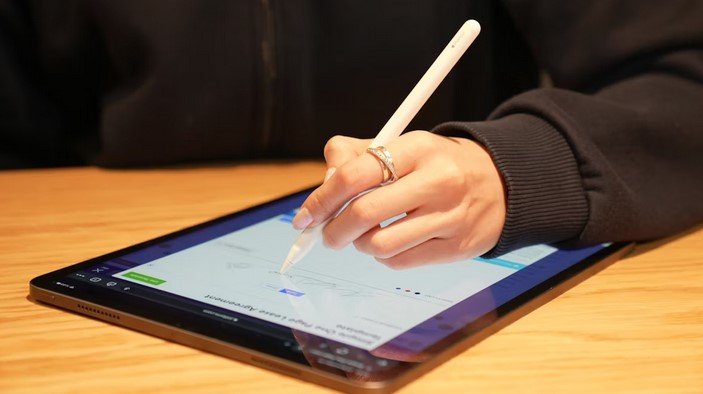
In 2026, the world of note-taking and creativity has experienced a remarkable transformation, with digital pens becoming an indispensable tool for students, professionals, and creatives alike. No longer just a simple writing instrument, the digital pen has evolved into a multifunctional device that allows users to write, sketch, and record data in innovative ways. As technology continues to advance, digital pens are reshaping how we capture ideas, collaborate, and produce creative content. In this article, we explore how digital pens are redefining note-taking and creativity, and why they are considered essential tools in 2026.
The Rise of Digital Pens: A New Era in Note-Taking
In the not-so-distant past, traditional paper notebooks were the standard for note-taking. While many people still prefer the tactile feeling of pen on paper, the rise of digital technology has led to the emergence of digital pens that combine the best of both worlds. Digital pens allow users to write on paper, but their advanced sensors capture every stroke and instantly convert it into digital form. This seamless transition between paper and digital formats has opened up new possibilities for note-taking, ensuring that no idea or thought is lost.
For instance, students and professionals can now use digital pens to take notes during lectures or meetings and later transfer these notes to their devices with just a few taps. This eliminates the need for manual transcription and ensures that notes are organized and easily searchable. Additionally, digital pens often come with built-in apps that help users categorize, tag, and annotate their notes, making them even more versatile.
The Intersection of Functionality and Design
One of the primary reasons why digital pens have become so popular is their ability to combine high functionality with sleek design. These devices are not only practical but also aesthetically appealing. Manufacturers have developed digital pens that are lightweight, ergonomic, and designed for ease of use, ensuring that they feel just like a traditional pen in hand.
Moreover, the ink-to-digital technology has improved significantly, with many pens now able to capture fine details and pressure sensitivity. This makes them ideal not only for note-taking but also for digital drawing and sketching. Artists, designers, and architects are now using digital pens to create intricate sketches and blueprints, which can be instantly stored, edited, and shared. With such functionality, digital pens have become the go-to tool for both professional and creative use.
The Creative Potential of Digital Pens
While digital pens have revolutionized note-taking, their creative potential extends far beyond that. In 2026, digital pens are being used to create stunning visual art, 3D models, and even music compositions. With the integration of advanced software, digital pens allow users to sketch and paint directly onto digital canvases, making it easier to experiment with new techniques and ideas.
In the world of digital art, artists can utilize digital pens to simulate traditional media, such as watercolors, oil paints, and charcoal, all within a digital environment. This opens up endless possibilities for creating detailed, high-quality art without the mess or limitation of physical materials. Furthermore, the ability to instantly undo and redo actions, along with the option to zoom in on intricate details, makes digital pens an invaluable tool for artists who want to perfect their work.
Digital Pens in Design and Architecture
Designers and architects have also embraced digital pens for their efficiency and versatility. With the integration of 3D modeling software, digital pens enable professionals to sketch and refine designs on the fly. They can make real-time edits to blueprints, visualize new concepts, and quickly share their ideas with colleagues or clients.
Digital pens are also helping designers collaborate more effectively. For example, in collaborative work environments, digital pens allow multiple individuals to annotate and alter the same design in real time. This fosters greater creativity and ensures that ideas are captured and developed seamlessly.
The growing dependence on digital devices and the desire for more efficient, eco-friendly alternatives to traditional pen-and-paper methods have made digital pens an essential tool in 2026. As the need for real-time collaboration and digital storage increases, these devices offer a solution that caters to both individual and group needs.
For businesses, digital pens allow employees to take notes during meetings, brainstorm ideas, and sign documents electronically, streamlining workflows and eliminating the need for physical paperwork. In classrooms, digital pens are enhancing the learning experience, allowing students to take interactive notes and access a wealth of digital resources at their fingertips. Whether for business, education, or personal use, digital pens are becoming a must-have tool for anyone looking to stay ahead in an increasingly digital world.
In conclusion, digital pens are no longer just an accessory; they are a key component of the way we take notes, create, and collaborate. In 2026, their influence is expected to grow even further as technology continues to innovate. By merging traditional writing with modern digital capabilities, digital pens have transformed how we work and create. Whether for note-taking, sketching, or professional use, the digital pen has firmly established itself as an essential tool in our daily lives.




